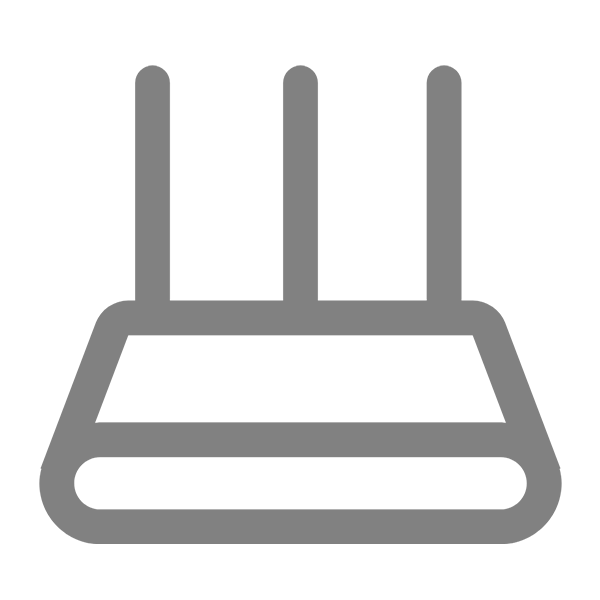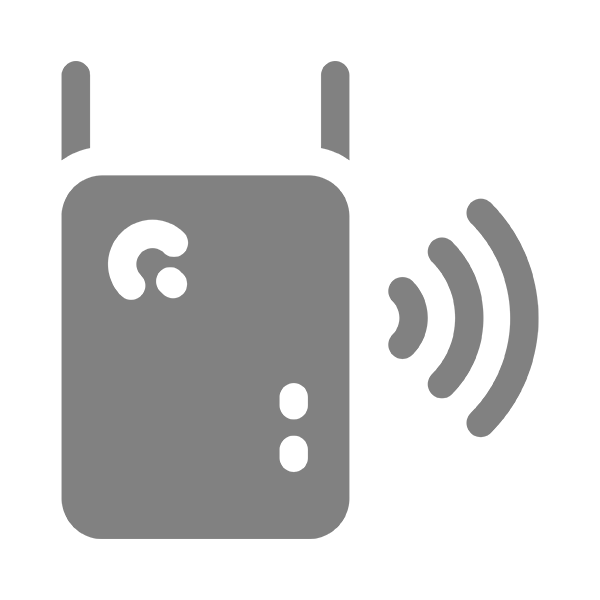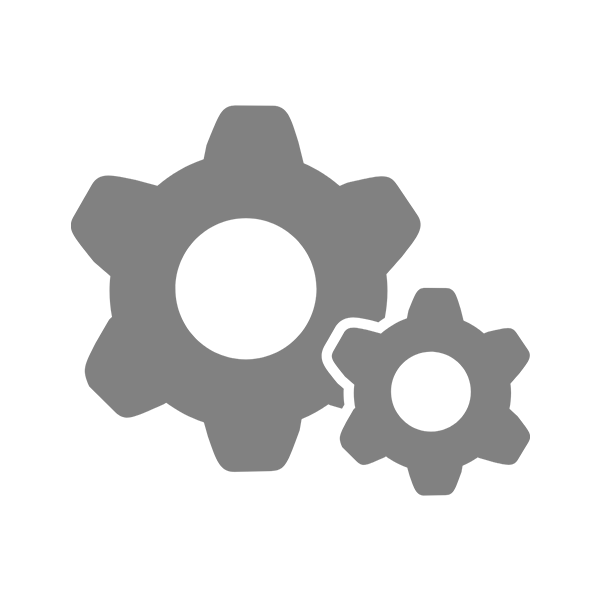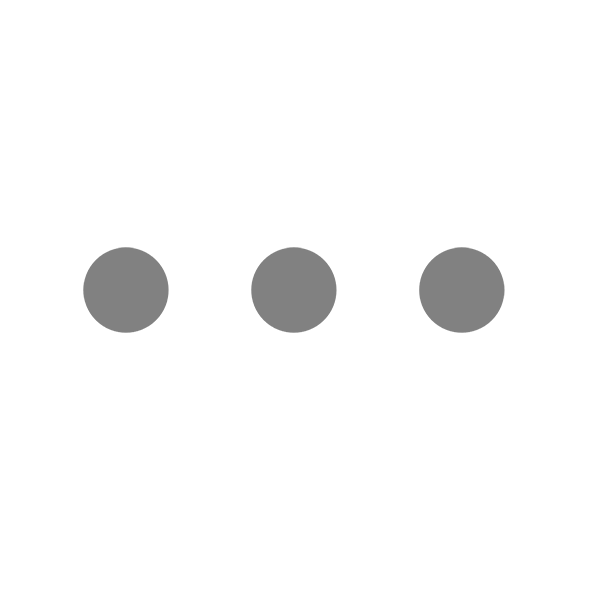The Starlink Mini is so compact thanks to its integrated WiFi router. But that advantage creates a problem in some use cases. If you’re mounting a Mini to the roof of your home or RV, the WiFi signal from the integrated router might have a tough time reaching inside.
Starlink Mini PoE (Power Over Ethernet) Modification
Starlink Mini PoE (Power Over Ethernet) Modification
This post may contain affiliate links. See our policy to learn more.
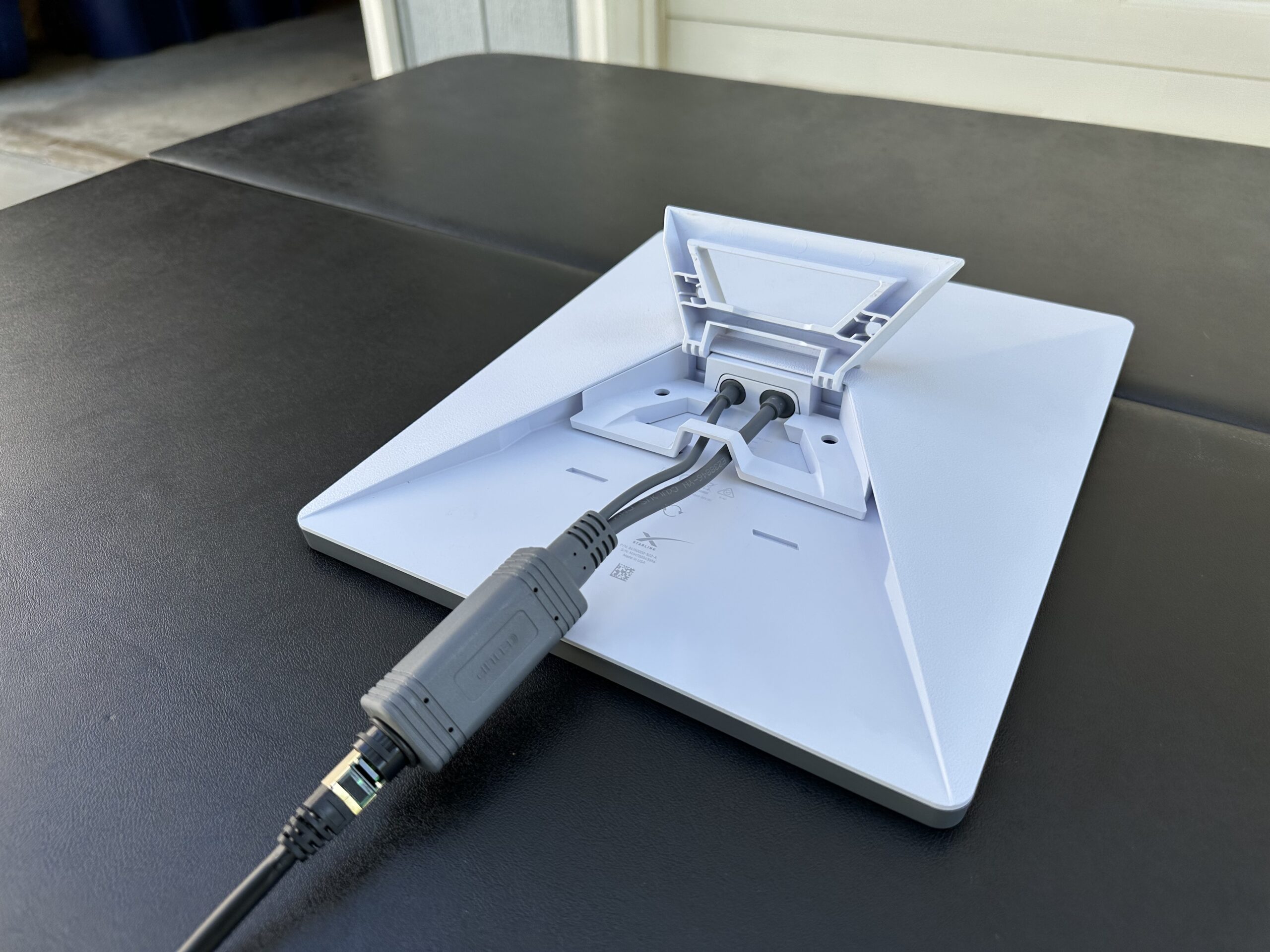
One of my YouTube subscribers left a comment describing this exact situation. They have a Starlink Mini mounted to the roof of their aluminum Airstream travel trailer, and were having issues getting a solid WiFi signal inside.
The solution is to use an external WiFi router, like the Starlink Router Mini, installed closer to where you will actually be using your devices. But that introduces another issue. The Ethernet port on the Mini doesn’t support power over Ethernet (PoE). That means you would need to run another cable (in addition to the Mini’s DC power cable) to connect an external router.
I think I may have found an alternative. Why not modify the Starlink Mini to use PoE? Here’s how I did it.
Overview
I found a product that solves this problem. It’s the EDUP Starlink Mini PoE Injector, which I found on Amazon. It adds PoE support to the Starlink Mini by using a PoE injector and splitter cable to divert power and data to the appropriate ports on the back of the dish. That means you can run a single Ethernet cable to the Mini, simplifying your installation.
It’s a pretty simple device. You just need to supply power to the included PoE injector, then run Ethernet cable to where your Starlink Mini is installed. On the dish side, the splitter separates power to the Mini’s DC input, and data to the Ethernet port.
Components Used
In addition to the EDUP PoE injector/splitter, you will also need an external router. I used the Starlink Router Mini, but any kind of WiFi router should work fine. Be sure you have an Ethernet cable to connect the router to the EDUP PoE injector.
Powering your router is another factor to consider. The EDUP PoE injector has a 12V USB-A port and a 5V USB-C port. I used the USB-C port to power my Router Mini using a cable I found on Amazon.
You’ll also need some Ethernet cable to run between the PoE injector and the Starlink Mini. I recommend no more than 150 ft of CAT6 cable. Use outdoor rated cable if it will be exposed to the sun or elements. It doesn’t need to be shielded or anything special, but avoid using cable that has strain reliefs. The waterproof cap on the EDUP splitter isn’t very wide, so strain reliefs won’t fit through the opening. You could probably use a Starlink cable if you trim away some of the rubber seals around the connectors.
Finally, have some basic hand tools around in case you need them. I recommend a screwdriver, cutters, and wire strippers.
Supplying Power
The EDUP Starlink Mini PoE injector is designed for battery powered applications, like in an van or RV. The PoE injector just has positive, negative, and chassis ground terminals to hook up to a battery or fuse box. That’s awesome if you will be installing this in a vehicle, but what if you want to use this for a home installation?
To use this PoE modification with an AC wall outlet, I decided to just modify the Starlink Mini wall adapter and DC power cable. These are both included in the Mini kit. The Mini’s AC adapter outputs 30V, which is within the input range of the EDUP PoE injector (9-36V). I cut off one of the DC barrel plug connectors on the Starlink Mini DC power cable, stripped back the wires, and matched the positive and negative wires to the power input on the PoE injector.

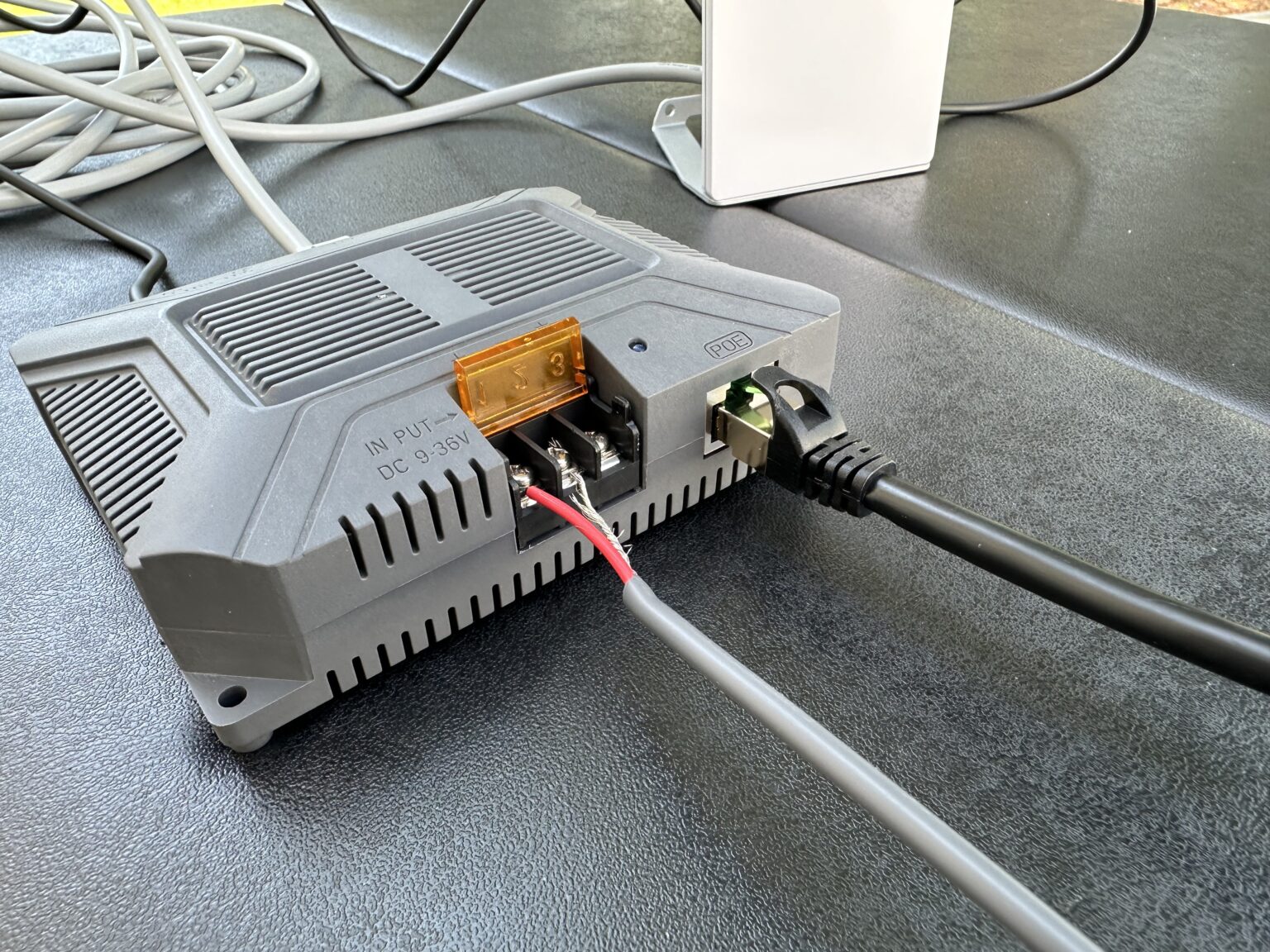
Connecting the Ethernet Cable
Next, run your Ethernet cable between the Mini dish and the PoE injector. For this review I just placed the Mini in the middle of my yard, and ran about 100′ of Ethernet cable back to my garage where I had the PoE injector plugged into a wall outlet. Connect one end of the Ethernet cable to the PoE port on the EDUP PoE injector.
For the dish side of the Ethernet cable, grab the EDUP splitter. To install the splitter, take apart the waterproof cap. Slide the cap onto the cable, followed by the rubber cable seal and the rest of the cap assembly. Once those pieces are on the cable, plug the connector into the PoE splitter. Install the waterproof cap to create a weatherproof seal.
On the other side of the splitter, connect the DC barrel plug to the Mini’s power input port. Connect the RJ45 connector to the Mini’s Ethernet port.


Hooking Up the Router
Now we’re ready to hook up the external router to the EDUP PoE injector. Use any kind of Ethernet cable, most 3rd party routers come with one. Connect one end to the WAN port of the router. On my Starlink Router Mini, the WAN port is the left port with the dish icon. The other end of the Ethernet cable plugs into the LAN port on the EDUP PoE injector.
The last step is to provide power to your router. Like I mentioned before, I’m just powering the Starlink Router Mini from the 5V USB-C port on the EDUP PoE injector.
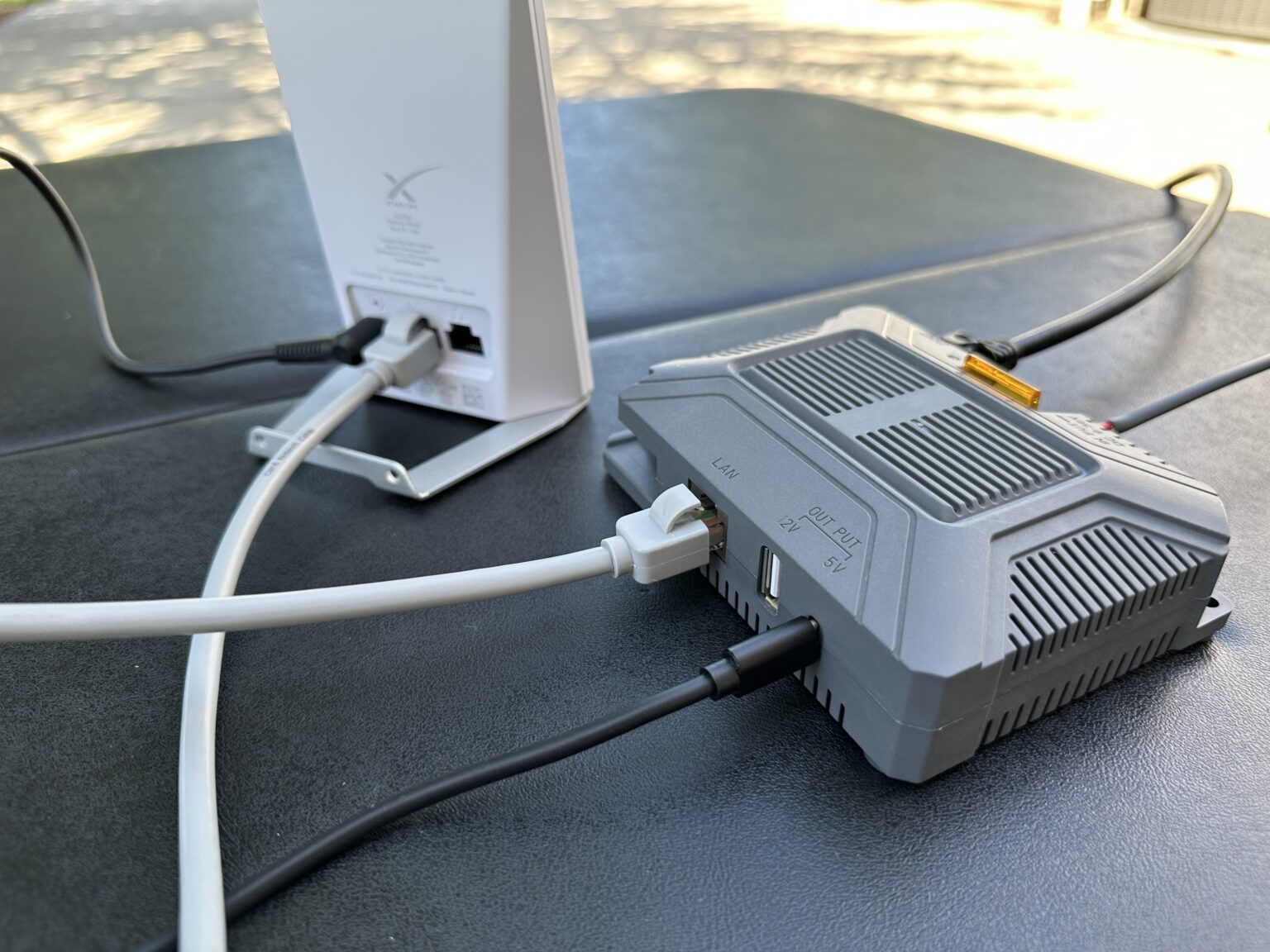
Results
After everything is hooked up, apply power and give the Mini a few minutes to boot up. Since I used the Mini AC wall adapter, I just plugged that into an outlet. The EDUP PoE injector has a blue power LED to let you know it’s receiving power. A few minutes later my Mini was connected.
If you are using a 3rd party router you’ll want to put the Mini’s internal router in bypass mode. You can do that from the settings page in the Starlink app. Bypass mode turns off the Mini WiFi router so your 3rd party router can handle everything. You’ll manage your network settings from the 3rd party app or web page, but you can continue to monitor the Mini dish from the Starlink app.
Since I’m using the Router Mini wired to the Mini dish, it automatically pairs in mesh mode. That means the router in the Mini and the Router Mini form a seamless mesh network, with both routers providing coverage on the same WiFi network.
To make sure everything was working fine, I ran an internet speed test over WiFi while standing next to the Router Mini and EDUP PoE injector. I got 145 Mbps down and 14 Mbps up. That’s a typical speed test result from my Starlink Mini. I can now get full speeds over WiFi where I use my devices, even though the Mini dish is nearly 100′ away in my yard. Previously, with just the WiFi from the Mini, I would be lucky to get 1/5 of that due to the poor WiFi signal.
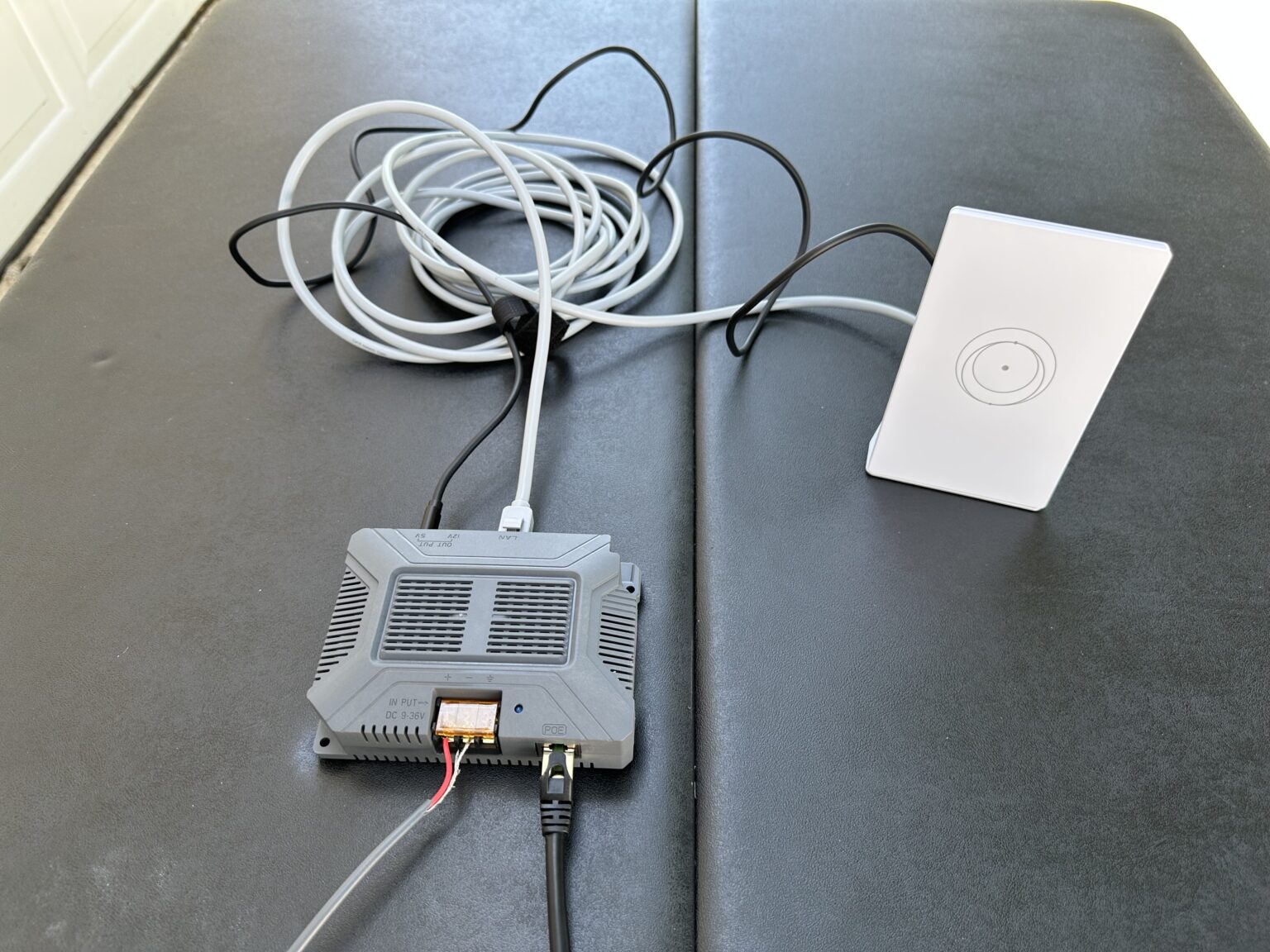
Video
Final Thoughts
If you’re using the Starlink Mini on a roof, and having WiFi sig
I’d love to hear your thoughts and questions on this project, so leave a comment below!
Publish Your Reviews
Be the first to receive exclusive discounts and news